VISUALCONNX for MICROGen
VISUALCONNX supports MICROGen for model download, tuning and diagnostics purposes, providing a highly productive development and test experience.
Communications
MICROGen uses CCP to interface to the real-time model for model download, upload of logged data and diagnostics.
If preferred, user interfaces can be designed to use the VISUALCONNX MultiCAN connection, which supports CAN databases both in the MICROGen model and the GUI.
Model and bootcode re-flash
VISUALCONNX supports both re-flashing of the Simulink model and the bootcode via the CAN bus.
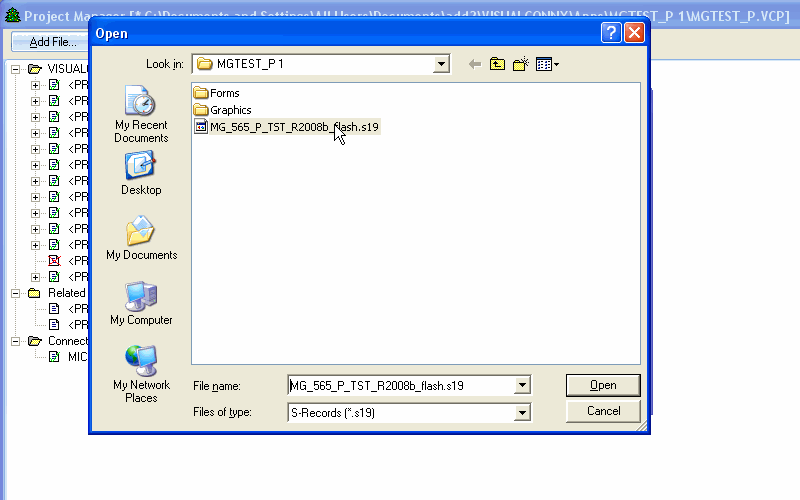
Downloading a model to MICROGen (click to zoom)
Packaging the model
The model download file can be included in the VISUALCONNX project to allow the VISUALCONNX package manager to redistribute your model, along with the graphical user interface (GUI) for end users to sync the model and amend the GUI.
Drag and drop GUI
Using the VISUALCONNX intuitive drag and drop GUI, optional scripting and data logging capabilities, GUIs can be built very quickly and the Simulink model data easily associated with the controls on the GUI.
For the ultimate in capability, VISUALCONNX Developer version is supplied with the MICROGen productivity toolbox.
Related products and applications
-
Private: MICROGen RCP & Gateway Controller
MICROGen is a set of software and hardware for Rapid Control Prototyping, test and gateway...
Find out more
-
MICROGen flexiTARGET Productivity Toolbox
The MICROGen software is called the flexiTARGET Productivity Toolbox and it contains all programs necessary...
Find out more
-
Private: VISUALCONNX Developer: Real-Time System Interface Creator
VISUALCONNX Developer is an ultra capable Windows graphical user interface designed to interface to real-time...
Find out more
-
Rapid control prototyping applications
Rapid Control Prototyping (RCP) is a test and development methodology used to accelerate the design...
Find out more
-
Hardware-in-the-loop testing applications
Hardware-in-the-loop (HIL) testing is a test methodology that can be used throughout the development of...
Find out more
-
Private: MICROGen Rainbow Expansion: High Capability I/O RCP Board
The MICROGen ‘Rainbow’ expansion board is a high-end plug-in board for MICROGen, offering high I/O...
Find out more
-
Private: MICROGen Cloud Expansion: Closed Loop PWM Current Control Board
The MICROGen ‘Cloud’ board is a plug-in I/O expansion board for MICROGen, specifically designed for...
Find out more
-
Private: MICROGen Touch Screen: Control Prototyping Touch Interface
A range of external LCD touch screens compatible with MICROGen and the external display Simulink blockset....
Find out more
-
Communications gateway applications
A vehicle communications bus gateway is an efficient solution for exchanging information over two or more...
Find out more
A few of our MICROGen users: